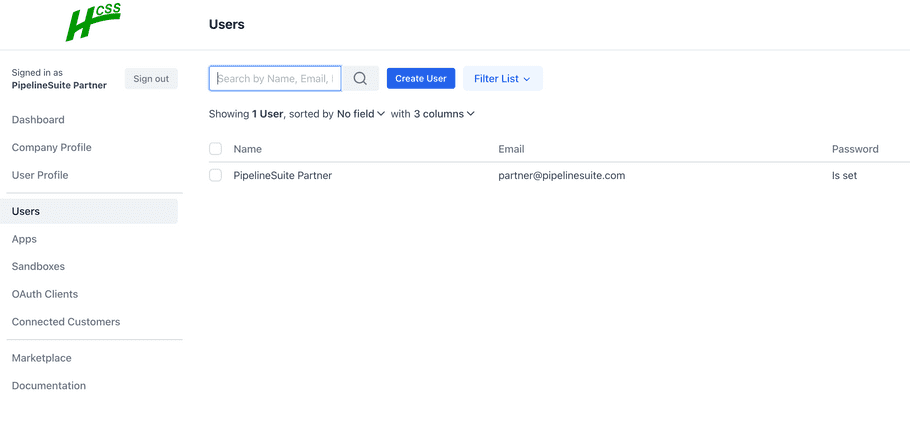Creating a Partner account
You need a partner account in order to develop applications that integrate with HCSS. You can create an account by going to the HCSS Marketplace, clicking Become a Contributor in the top navigation menu, and registering for an account.
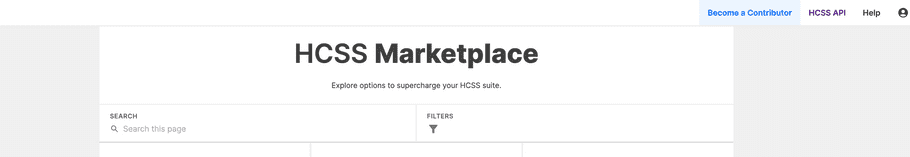
An email will be sent, and once you've confirmed your account you will have access to the HCSS Partner Portal.
Updating Your Company Profile
After you've confirmed your account, make sure to update your company profile. This will be seen by HCSS Customers for any applications that you publish
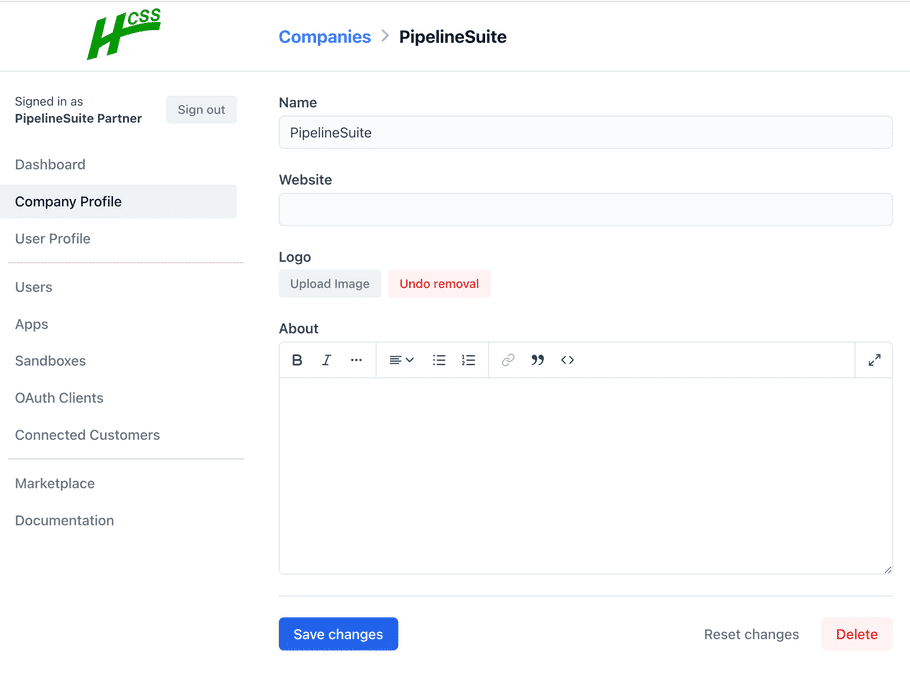
Adding Additional Users to Your Company
To add additional users to your company, click on the Create User button in the partner portal, or click here.