Creating Applications
Overview
Once you've created your Partner Account, you have the ability to create applications.
HCSS allows partners to create two types of applications:
- Static Apps - These can be thought of as a marketing page, and do not need API access to customer data.
- Integrated Apps - Apps that need to make API calls on behalf of customers.
Creating a New Application
To create an application, log in to the partner portal. From the dashboard, navigate to the create application screen:
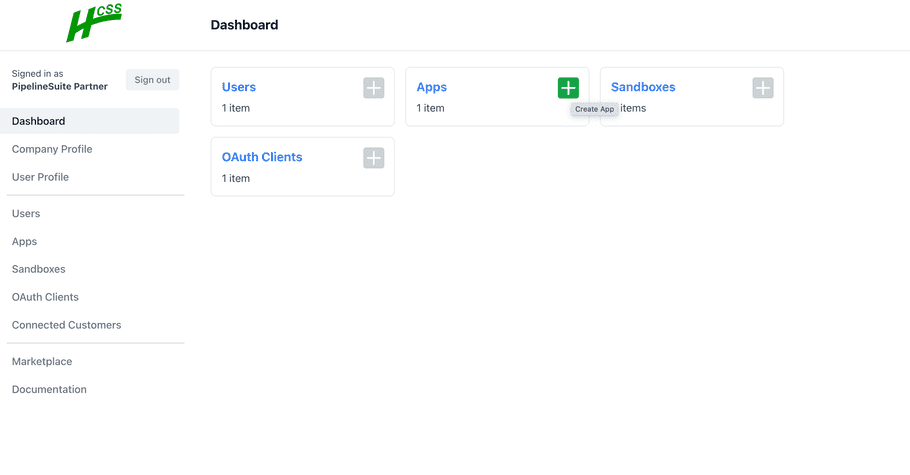
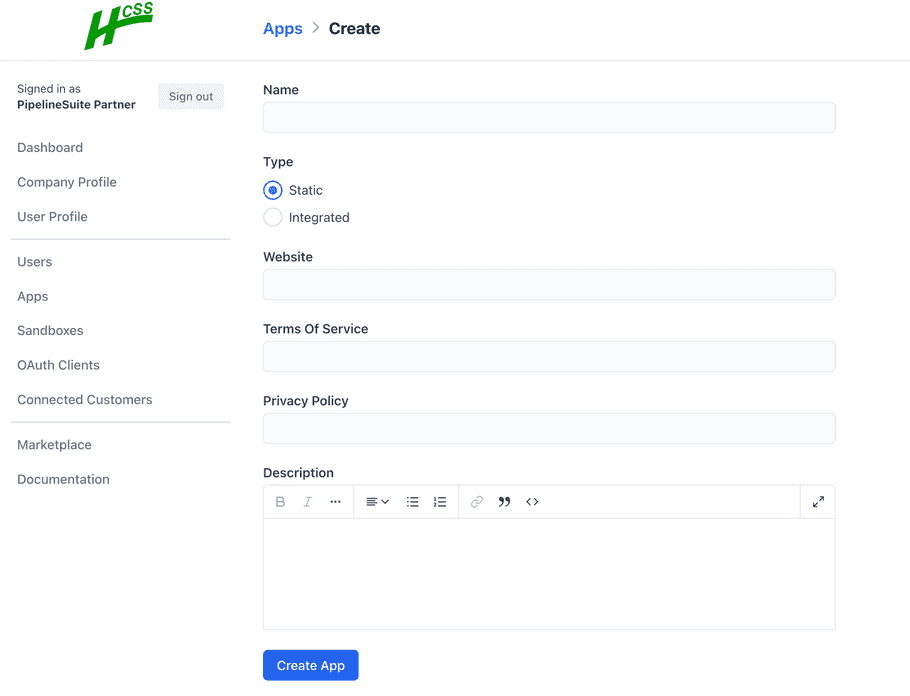
This information will be used to create your app listing in the HCSS marketplace.
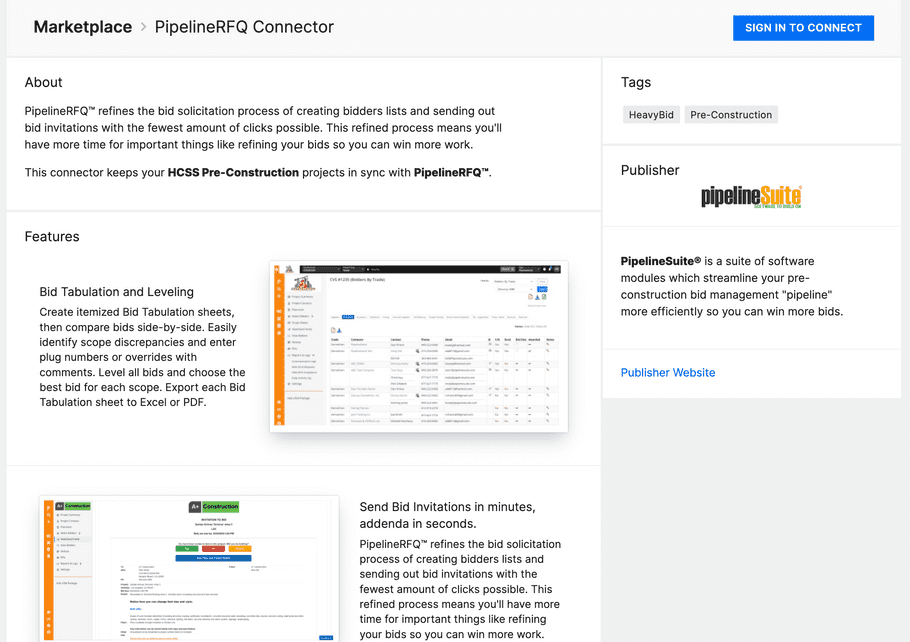
While your app is in development or pending review, it will only be visible on the marketplace while you are signed in to your partner account. See below for information on publishing to HCSS customers.
Publishing to the Marketplace
When you are happy with your application, you can request that it is published to the marketplace. HCSS will review the application, and then it will be available to all HCSS customers.
To request a review of your application, click on the Publish to Marketplace button, and then click Save Changes
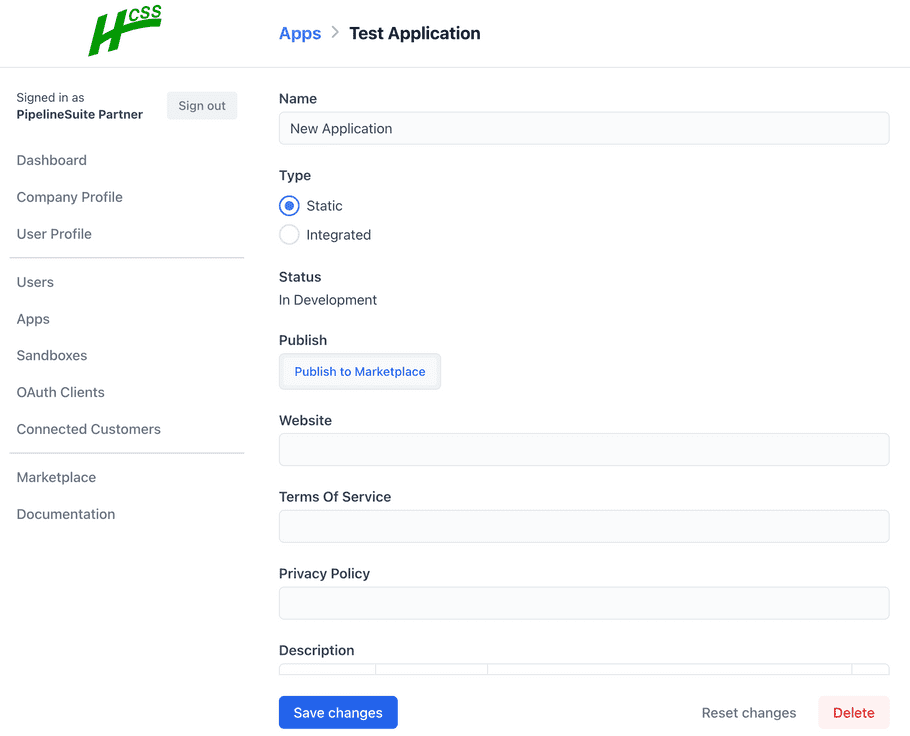
Creating an OAuth Client (Integrated Apps Only)
If you need to access data on behalf of HCSS customers, you need to configure an OAuth client for your application. Go to the OAuth Clients page in the portal, and click the Create OAuth Client button.
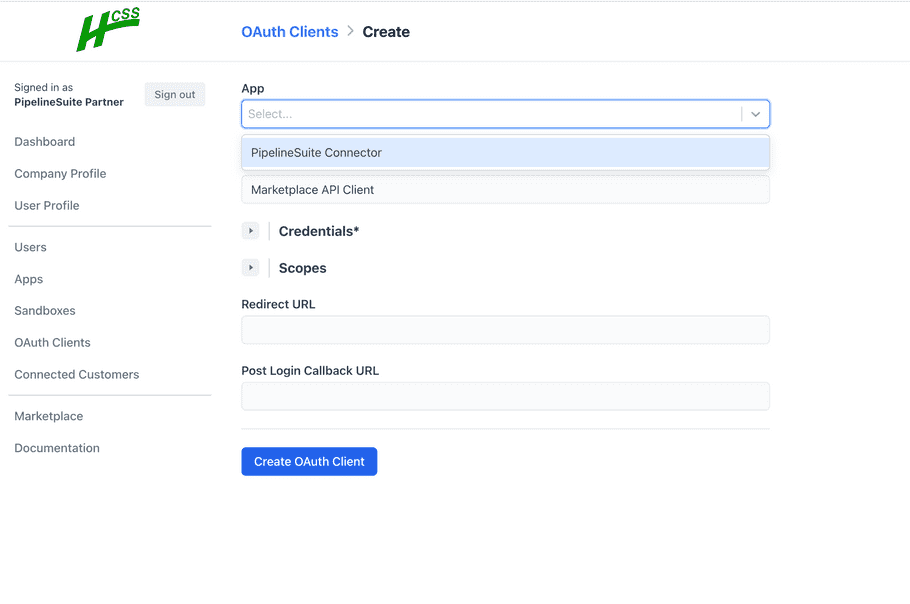
Select the application you are creating a client for, and fill out the remaining details.
Be sure to save the Client Id and Client Secret before clicking Create. The secret will not be shown again.
The Redirect URL field is where the customer will be initially redirected after clicking on the Connect button.
The Post Login Callback URL is the URL that our identity server will redirect to during the verification step.
See Connecting to HCSS Companies for more information.