How to Set Up a New User Account
This guide will walk you through the process of setting up a new user account using the User API.
Prerequisites
Before you can create a new user account, ensure that:
- Company Setup: Your company must already exist in the Credentials system.
- API Client Setup: You need to have set up an API client in the Credentials UI. To do this:
- Navigate to the Credentials UI.
- Go to the left navigation menu, select Product Setup > API > Client Id & Secret.
- Here, you can manage your API client settings.
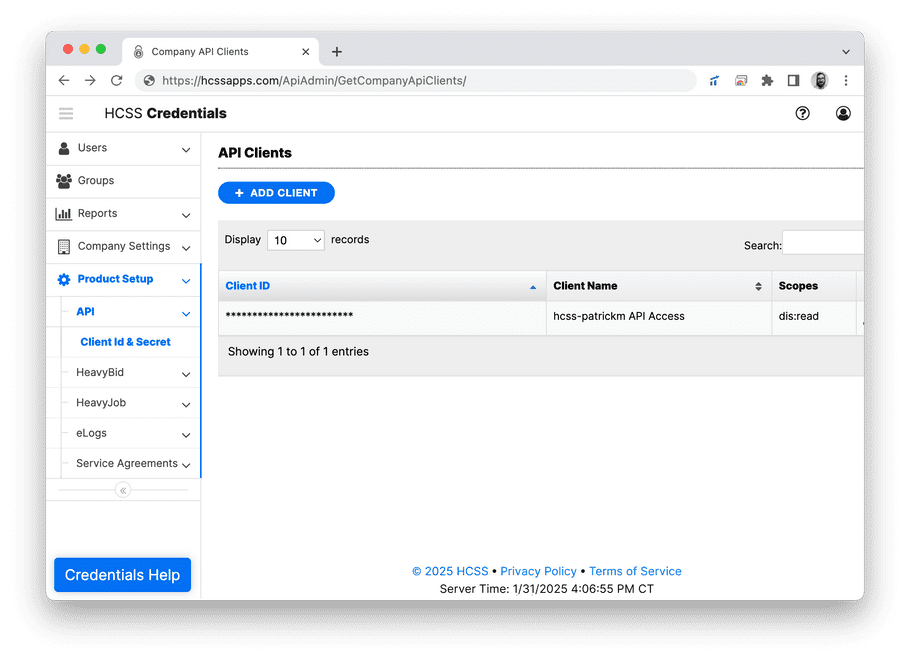
For authorization details, refer to the Getting Started with Request Tokens guide.
Step 1: Create a New User Account
To create a new user account, you will need to call the User API’s POST endpoint. Here’s a general outline of the process:
Obtain an Access Token:
Before making requests to the User API, you need to authenticate and obtain an access token from the Identity service. Use the/connect/token endpoint with your client_id and client_secret to get the token. Make sure to request the necessary scopes.Create the User:
Use the User API to create the new user account. For more details on the API request format and required parameters, refer to the User API Documentation.
Note
The new user will inherit the access rights of the company and group to which they belong. If you want to modify the user’s permissions or change their access to specific products for the entire group, you must make these changes through the Credentials UI.
Step 2: Configure Product Access (Optional)
Note: This step is optional and only necessary if you need to set up specific permissions for the group the user belongs to.
Assign to Subscription Group:
You can assign the user to an existing subscription group via the API. To do this, you'll need the group ID. To obtain the group ID, use the Subscription Groups API endpoint, which retrieves a list of all groups and their IDs within the company.
Note that configuring which products the group (and thus the users within the group) have access to must be done through the Credentials UI.
Configure Product Access:
Go to the Credentials UI.
Navigate to the relevant section to set up product access for the group and the user.
Additional Information
Troubleshooting
If you encounter issues, consult the Getting Started with Request Tokens guide or contact support for assistance.